
Saju
-
Content count
22 -
Joined
-
Last visited
Posts posted by Saju
-
-
Thanks for analysing my request fusion charts team.
I have another doubt regarding getting the selected values from a Fusion widget component. We are currently using fusion charts for flex.
We are using HLinearGuage as a fusion widget component, When we get the selected value from the guage using
sampleSlider.FCGetData(1), it is returning NaN (Not a Number). But when we used fusion charts core product, we didnt have any problem.
Hi,
We are looking into the issue and shall get back to you at the earliest.
Thank you for your continued patience and patronage.
-
Hi Fusion charts team, please suggest the solution for my query.
Any suggestions Fusion charts team?
-
Any suggestions Fusion charts team?
Please find the screen shots attached. The lower limit and upper limit values which are specified in the xml is visible, but the image is not loaded.
When using the fusion charts core product, the image was loading fine. After changing to Fusion charts for flex, the image is not loading.
Please suggest.
-
Please find the screen shots attached. The lower limit and upper limit values which are specified in the xml is visible, but the image is not loaded.
When using the fusion charts core product, the image was loading fine. After changing to Fusion charts for flex, the image is not loading.
Please suggest.
Hi fusion charts team,
we downloaded a trial version of fusion charts for flex. Replaced the older fusionCharts and fusionWidgets folder with the new swf files. Also placed the new FusionCharts.swc in the lib folder.
Fusion charts were loading fine but the image in the fusion widgets is not loading.
we are using HLinearGauge chart type.
We are representing FCDataURL as a string which is representing the xml path.
And in the xml, we are mentioning the URL as mentioned below.
<annotations>
<annotationGroup id='Grp1' showBelow='1'>
<annotation type='image' x='0' y='0' URL='com/comp/pro/images/sample.jpg'/>
</annotationGroup>
</annotations>
The image is present in the path mentioned, but the image is not loaded in the front-end.
We need to know whether the image will load in the trial version or not . If it loads then what should be done to load the image.
-
Hi fusion charts team,
we downloaded a trial version of fusion charts for flex. Replaced the older fusionCharts and fusionWidgets folder with the new swf files. Also placed the new FusionCharts.swc in the lib folder.
Fusion charts were loading fine but the image in the fusion widgets is not loading.
we are using HLinearGauge chart type.
We are representing FCDataURL as a string which is representing the xml path.
And in the xml, we are mentioning the URL as mentioned below.
<annotations>
<annotationGroup id='Grp1' showBelow='1'>
<annotation type='image' x='0' y='0' URL='com/comp/pro/images/sample.jpg'/>
</annotationGroup>
</annotations>
The image is present in the path mentioned, but the image is not loaded in the front-end.
We need to know whether the image will load in the trial version or not . If it loads then what should be done to load the image.
-
Hi Fusion charts team,
When we call the FCRender for the first time, the script error is thrown. On calling the FCRender () method for the second time the script error is not thrown.
TypeError: Error #1010: A term is undefined and has no properties.
at com.fusioncharts.components::FusionCharts/initConn()[D:\Repository\FusionCharts For Flex 1.3\Development\Flash_Builder_4\source\com\fusioncharts\components\FusionCharts.as:568
and
TypeError: Error #1010: A term is undefined and has no properties.
at com.fusionwidgets.components::FusionWidgets/initConn()[D:\Repository\FusionCharts For Flex 1.3\Development\Flash_Builder_4\source\com\fusionwidgets\components\FusionWidgets.as:589]
and
ArgumentError: Error #2083: Close failed because the object is not connected.
at flash.net::LocalConnection/close()
at com.fusioncharts.components::FusionCharts/FCRender()[D:\Repository\FusionCharts For Flex 1.3\Development\Flash_Builder_4\source\com\fusioncharts\components\FusionCharts.as:1682
Please Note: We are not getting this script error in our sample project created. And it is not possible for us to send the original code. With the licenced fusion charts core product we didnt see such a kind of error. And we are in a process to purchase fusion charts for flex after evaluation.
Please find the line numbers of the files where the error thrown in the fusion charts code.
FusionCharts.as:568
FusionWidgets.as:589
FusionCharts.as:1682
With the line numbers mentioned please find the root cause of this error. From this script error we observe some problem with the local connection.
Hi,
Could you please confirm if you are using SWF files from the FusionCharts XT (core) into your Flex applications?
In case yes, please note that FusionCharts XT is a core product and altogether different from FusionCharts for Flex if you are trying to use the charts in Flex application. Hence, there are chances that the core SWF files would display discrepancies when loaded into a Flex application. For using charts in Flex application, we have altogether different product, i.e, FusionCharts for Flex, that I had previously mentioned.
FusionCharts XT had been coded in ActionScript 2 (Flash 8 - AVM1). We haven’t ported them to ActionScript 3 (AVM2), instead, we have modified the existing FusionCharts SWF files, so that, they can load efficiently in your Flex solutions and then be controlled by your Flex code. To facilitate cross communication between AVM1 and AVM2 we have used LocalConnection.
FusionCharts for Flex v1.3 runs on Flash Builder 4 and Flex SDK with the help of the SWC files provided in the FusionCharts for Flex pack.
Could you please try using the SWF files from the FusionCharts for Flex v1.3 pack, instead of FusionCharts XT core when your application is Flex based?
Please refer to the FusionCharts for Flex Online Documentation for further reference.
Ref.- http://docs.fusionch...om/flex/charts/
Also, in case the issue still persists after replacing the Core SWF with the FusionCharts for Flex SWF, please mail us the relevant code so that we might test it.
Hope this helps.

-
Hi Fusion charts team,
We are passing the data for the chart as a Array Collection.
FCData(arrCol);
Then we are calling the FCRender() method. We know that fusion charts will internally converts the data from array collection as XML data. I have attached the xml file that we took it when fusion charts is set in debug mode.
But when we call the FCRender() method it is throwing a error like
ArgumentError: Error #2083: Close failed because the object is not connected.
at flash.net::LocalConnection/close()
at com.fusioncharts.components::FusionCharts/FCRender()[D:\Repository\FusionCharts
For Flex 1.3\Development\Flash_Builder_4\source\com\fusioncharts\components\FusionCharts.as:1682
The error is thrown and chart is also rendered.
But if we didnt call the FCRender() method, No error is thrown and chart is rendered properly. But the problem is when we reload the application it is throwing some other error
TypeError: Error #1010: A term is undefined and has no properties.
at com.fusioncharts.components::FusionCharts/initConn()[D:\Repository\FusionCharts For Flex 1.3\Development\Flash_Builder_4\source\com\fusioncharts\components\FusionCharts.as:568
and
TypeError: Error #1010: A term is undefined and has no properties.
at com.fusionwidgets.components::FusionWidgets/initConn()[D:\Repository\FusionCharts For Flex 1.3\Development\Flash_Builder_4\source\com\fusionwidgets\components\FusionWidgets.as:589]
So we created a sample project and tried to add the data to the chart in both arrayCollection format as well as in XML format. The chart loaded perfectly.
We are using FCChartType="StackedColumn3D". This script error is not reproducible in our sample project.
I think with the line number mentioned in the script error, Since we dont have the original code of fusion charts, you can be able to trace the root cause of this issue.
FusionCharts.as:1682
FusionCharts.as:568Data.xml
FusionWidgets.as:589
Hope this information helps for further analysis.
Hi,
Could you please mail us the sample code at "[email protected]"?
In case this is not possible, please send us the relevant XML data along with the chart types that you are currently using.
Hope this helps.

-
Hi Fusion charts team,
The error is thrown while calling the FCRender() method.
Also the below mentioned error messages are also observed.
TypeError: Error #1010: A term is undefined and has no properties.
at com.fusioncharts.components::FusionCharts/initConn()[D:\Repository\FusionCharts For Flex 1.3\Development\Flash_Builder_4\source\com\fusioncharts\components\FusionCharts.as:568
and
TypeError: Error #1010: A term is undefined and has no properties.
at com.fusionwidgets.components::FusionWidgets/initConn()[D:\Repository\FusionCharts For Flex 1.3\Development\Flash_Builder_4\source\com\fusionwidgets\components\FusionWidgets.as:589]
-------------------------
Since we dont have the original code of Fusion charts, Please Suggest with the possible solution.
Hi Fusion charts team,
Any suggestion to handle this. The error has thrown in com\fusioncharts\components\FusionCharts.as:1682.
-
Hi Fusion charts team,
Any suggestion to handle this. The error has thrown in com\fusioncharts\components\FusionCharts.as:1682.
Hi Fusion charts team,
We are currently using a licenced version of fusion charts (Fusion charts core product). Now we have decided to use Fusion charts for flex, since we use Fusion charts in Flex Environment.
a.I downloaded a trial version of "Fusion charts for flex".
b. Copied the FusionCharts.swc in \Charts\swc\FlexSDK4 folder to my /lib folder of project workspace.
c. Replaced the new fusion charts and fusion widgets folder in the workspace.
d. I have clean, build the project and also removed the browser cache.
But when i launch the application it is throwing the below mentioned script error.
Any suggestion to handle this??
ArgumentError: Error #2083: Close failed because the object is not connected.
at flash.net::LocalConnection/close()
at com.fusioncharts.components::FusionCharts/FCRender()[D:\Repository\FusionCharts For Flex 1.3\Development\Flash_Builder_4\source\com\fusioncharts\components\FusionCharts.as:1682]
-
Hi Fusion charts team,
We are currently using a licenced version of fusion charts (Fusion charts core product). Now we have decided to use Fusion charts for flex, since we use Fusion charts in Flex Environment.
a.I downloaded a trial version of "Fusion charts for flex".
b. Copied the FusionCharts.swc in \Charts\swc\FlexSDK4 folder to my /lib folder of project workspace.
c. Replaced the new fusion charts and fusion widgets folder in the workspace.
d. I have clean, build the project and also removed the browser cache.
But when i launch the application it is throwing the below mentioned script error.
Any suggestion to handle this??
ArgumentError: Error #2083: Close failed because the object is not connected.
at flash.net::LocalConnection/close()
at com.fusioncharts.components::FusionCharts/FCRender()[D:\Repository\FusionCharts For Flex 1.3\Development\Flash_Builder_4\source\com\fusioncharts\components\FusionCharts.as:1682]
-
Hi,
Could you please confirm if you are using FusionCharts v3.1.1 into your Flex applications?
In case yes, lease note that FusionCharts v3 is a core product and altogether different from FusionCharts for Flex if you are trying to use the charts in Flex application. Hence, there are chances that the core SWF files would display discrepancies when loaded into a Flex application. For using charts in Flex application, we have altogether different product, i.e, FusionCharts for Flex, that I had previously mentioned.
FusionCharts v3 had been coded in ActionScript 2 (Flash 8 - AVM1). We haven’t ported them to ActionScript 3 (AVM2), instead, we have modified the existing FusionCharts SWF files, so that, they can load efficiently in your Flex solutions and then be controlled by your Flex code. To facilitate cross communication between AVM1 and AVM2 we have used LocalConnection.
FusionCharts for Flex v1.3 runs on Flash Builder 4 and Flex SDK with the help of the SWC files provided in the FusionCharts for Flex pack. Please try using FusionCharts for Flex instead of FusionCharts v3 core in case your application is Flex based.
Please refer to the FusionCharts for Flex Online Documentation for further reference.
Ref.- http://docs.fusionch...om/flex/charts/
Hope this helps.

Hi Fusion charts team,
Yes we use the core product fusion charts V3.1.1 .
I have a doubt, whether it is possible to scale or resize the legend in FusionCharts for Flex pack ?
Regards,
Saju
-
Hi Fusion charts team,
We have a panel and we have placed chart in the panel. We have an option of maximize the chart. On click of maximize we apply scaling to the chart.
As requested please find the code which we use to maximize (Apply scaling) to the chart.
var xPlus:Number = this.width - currWidth;
var yPlus:Number = this.height - currHeight;where this.width and this.height refers to the panel height/width ,currentWidth and currentHeight represents the current width/height of the chart
var scaleDiffX:Number = (currWidth + xPlus) / currWidth;
var scaleDiffY:Number = (currHeight + yPlus) / currHeight;
//Where customchart is an interface.
//ChartOb is the Fusion chart
//Here we apply scaling to the chart.
(CustomChart(chartOb).setScaleX((CustomChart(chart).getScaleX() * scaleDiffX);(CustomChart(chartOb).setScaleY((CustomChart(chart).getScaleY() * scaleDiffY);
//The renderCustomChart inturn calls FCRender(); (CustomChart(chartOb).renderCustomChart();
So after rendering the chart, the chart component is scaled to bigger size(Chart + Legend). But a small portion of the legend is cropped.
Please suggest a way to handle this.
Please suggest
-
Hi,
Can you paste your code here? so that, we can test?
Hi Fusion charts team,
We have a panel and we have placed chart in the panel. We have an option of maximize the chart. On click of maximize we apply scaling to the chart.
As requested please find the code which we use to maximize (Apply scaling) to the chart.
var xPlus:Number = this.width - currWidth;
var yPlus:Number = this.height - currHeight;where this.width and this.height refers to the panel height/width ,currentWidth and currentHeight represents the current width/height of the chart
var scaleDiffX:Number = (currWidth + xPlus) / currWidth;
var scaleDiffY:Number = (currHeight + yPlus) / currHeight;
//Where customchart is an interface.
//ChartOb is the Fusion chart
//Here we apply scaling to the chart.
(CustomChart(chartOb).setScaleX((CustomChart(chart).getScaleX() * scaleDiffX);(CustomChart(chartOb).setScaleY((CustomChart(chart).getScaleY() * scaleDiffY);
//The renderCustomChart inturn calls FCRender(); (CustomChart(chartOb).renderCustomChart();
So after rendering the chart, the chart component is scaled to bigger size(Chart + Legend). But a small portion of the legend is cropped.
Please suggest a way to handle this.
-
Hi Fusion charts team,
We have licenced version of fusion charts V3.1.1 core product.
We are applying scalling to the chart such that the chart appears bigger when maximized. We are facing with one issue.
Some portion of the legend data is cut when we apply scaling to chart.
Is there a way to increase the size(height or Width) of the legend. or any suggestion for displaying the full legend even after scaling is applied to the chart.
Regards,
Saju
Please give a suggestion.
Regards,
Saju
-
Hi Fusion charts team,
We have licenced version of fusion charts V3.1.1 core product.
We are applying scalling to the chart such that the chart appears bigger when maximized. We are facing with one issue.
Some portion of the legend data is cut when we apply scaling to chart.
Is there a way to increase the size(height or Width) of the legend. or any suggestion for displaying the full legend even after scaling is applied to the chart.
Regards,
Saju
-
Moving this topic to Suggestions / Requests
Regards,
Saju
-
Hi Fusion charts team,
We have licenced version of fusion charts V3.1.1 core product.
We are applying scalling to the chart such that the chart appears bigger when maximized. We are facing with one issue.
Some portion of the legend data is cut when we apply scaling to chart.
Is there a way to increase the size(height or Width) of the legend. or any suggestion for displaying the full legend even after scaling is applied to the chart.
Regards,
Saju
-
Hi,
Apologies for the mis-communication.
The latest version of the core FusionCharts is FusionCharts XT (v3.2.2) Service Release 3.
Could you please download the Evaluation version of the same and see if this resolves your issue?
Also, please let us know if you are using the SWF files in a Flex environment.
Awaiting your reply.
Hi Fusion charts team,
Yes we are using the SWF files in the Flex environment.
Thanks for speedy response.
Regards,
Saju

-
Hi,
Thanks you for your patience.
We hope FusionCharts for Flex v1.3 would resolve the issue you are currently facing.
We are happy to announce that FusionCharts for Flex has been released. The current version is 1.3.
Ref.- http://www.fusioncha...ons/adobe-flex/
----------------------------
Release Notes: http://www.fusioncha...ersion-history/
New Features:
AIR Desktop application support
Charts can dynamically resize based on the dimensions of the parent containers
Support for Interactive Legend
Automated numeric X-Axis in Scatter and Bubble charts
Regression line in Scatter and Bubble charts
Quadrants and quadrant labels in Scatter and Bubble and charts
Number formatting options for the X-Axis scale in Scatter and Bubble charts.
Configurable options for vertical divisional lines, vertical grids and vertical zero plane in Scatter and Bubble charts
Advance Image/SWF display and alignment support for background
Added legend in Pie, Doughnut, Funnel and Pyramid charts
Ability to plot columns on right axis of chart in 3D combination charts
Chart specific APIs added for Pie, Doughnut and MSCombi3D charts
Support to specify Y-Axis minimum values in all stacked charts
Support to align the vertical Axis names with respect to the whole chart or only the chart canvas
Macros or pre-defined variables to position Annotation better
Support for left or right alignment of caption and subcaption
Manually control the position of data values in line and area charts
Ability to hide zero plane values
Pack contains a separate Flash SWC component to help render charts in Adobe Flash CS3/CS4/CS5 Applications
Improved:
Charts are cached to reduce bandwidth usage
Charts can now run in Flash Builder Debug mode
Optimized X-Axis label placement
The default size of the caption and subcaption has been increased
Annotations scale automatically when dynamic resizing is enabled
Customizable options of X-Axis ticks for Multi-series Combination 3D chart has been added
Fix:
Major improvement in memory leak issue
"No data to display" issue
Known issues:
The text shown in the Debug Window of charts/gauges in AIR Application can not copied using context menu
The Custom component for Flash CS3/CS4/CS5 can only render charts
FusionCharts for Flex does not support Flex's "Spark only" component set
The Evaluation version can be downloaded with the help of the following link.
Ref.- http://www.fusioncha...-flex/download/
The existing users can update for free from FusionCharts Product Update Center. They will get a new Update (v1.3) pack to download.
Hope this helps.

Hi Fusion Charts Team,
Thanks for your speedy response.
I have some doubt regarding the version of fusion chart.
Below mentioned is the data that we have taken when the chart is in debug mode
*****************************************************
Info: Chart loaded and initialized.
Initial Width: 483
Initial Height: 128.5
Scale Mode: noScale
Debug Mode: Yes
Application Message Language: EN
Version: 3.1.1
Chart Type: Stacked 3D Column Chart
****************************************************
Here we could found that we are using Fusion chart version 3.1.1. But in the reply what i got said the version 1.3 is the latest version of fusion chart.
I think we have the latest version of Fusion chart. Correct me if my understanding is incorrect.
For your reference, i have attached the debug information.
-
Hi,
Can you provide information on following points?
> Which browser is used ?
> Also, mention the Flash Player version used
> Also, can you paste sample code here?
1.This is the sample code that we use in our project.
public class CustomFusionChart extends FusionCharts
{
public function CustomFusionChart()
{
super();
this.addEventListener("FCClickEvent", handleDrillDown);
this.addEventListener(FlexEvent.CREATION_COMPLETE, completeHandler);
//Removing "No data to display" message from all charts
var chartData:FCChartData = new FCChartData();
chartData.ChartNoDataText = " ";
this.dataProvider = chartData;
}
}2. We use IE 6 and IE 8 browser.
3.We are using Adobe Flash player 11.1.102.63
Hope this information helps.
-
We are using a licenced version of fusion chart. The StackedColumn3D chart and Doughnut3D chart are loading fine. But the problem is when there is data to display in the chart, along with the chart, the watermark "No data to display" is shown. we have made the ChartNoDataText as blank in the constructor of the fusionchart. Any suggestions for removing the text "No data to display" watermark?.
But this is occuring rarely. Sometimes it comes , some times it wont comes.. Any Suggestions?
For Reference i have attached the Doughnut3D chart.
We are using Fusion chart version 3.1.1

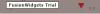


How To Show Y-Axis Non Decimal Value.
in General usage
Posted · Report reply
Hi ,
We have Fusion charts core product. We use MSLine chart. We need to represent the Y-Axis values as non decimal. It should be an integer. I have tried setting
{yAxisValueDecimals:'0'} as chart params. But when the chart re-renders with new values, Y-Axis values are in decimals.
Any suggestions.
Regards,
Saju