
Eric.G
-
Content count
2 -
Joined
-
Last visited
Posts posted by Eric.G
-
-
I'm using Fusion Charts in a project right now, and while in development everything seems to work fine. However, when the project is built using the production ("--prod") flag, the chart no longer works. The project is Angular 6 (soon to be updated to Angular 7), and Fusion Charts 3.13.2, and Angular-FusionCharts 2.0.4. I created a separate module for Fusion Charts that I'm exporting and then importing in the main app.module. When the page loads, I get 2 errors in the console, one in fusioncharts.charts.js, and the other in polyfills.#.js. Can anyone tell me what's wrong with this or why I'm getting this error? My code is below.
Console Errors
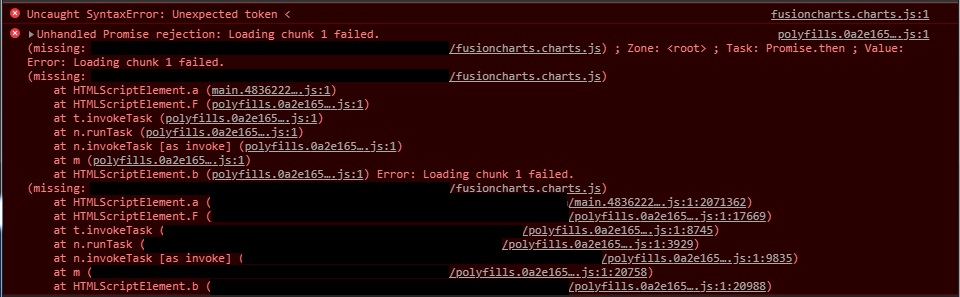
NgxFusionChartsModule
import { NgModule } from '@angular/core' import { FusionChartsModule } from 'angular-fusioncharts' import * as FusionCharts from 'fusioncharts' import * as Charts from 'fusioncharts/fusioncharts.charts' import * as FusionTheme from 'fusioncharts/themes/fusioncharts.theme.fusion' FusionChartsModule.fcRoot(FusionCharts, Charts, FusionTheme) @NgModule({ imports: [FusionChartsModule], exports: [FusionChartsModule] }) export class NgxFusionChartsModule {}
App.Module
//Third Party Components import { NgxFusionChartsModule } from './ngx-fusion-charts.module' @NgModule({ declarations: [...], imports: [ // Third Party Imports NgxFusionChartsModule ], providers: [...], bootstrap: [AppComponent] }) export class AppModule {}
Data Source
dataSource = { chart: { //caption: 'Supply & Demand', yaxisname: 'Supply & Demand', //subcaption: '2012-2016', showhovereffect: '1', //numbersuffix: '%', drawcrossline: '1', plottooltext: '$seriesName for $label: <b>$dataValue</b>', theme: 'fusion' }, categories: [ { category: [...] } ], dataset: [] }
HTML Tag
<fusioncharts width="100%" height="350" type="msline" dataFormat="JSON" [dataSource]="dataSource"></fusioncharts>

[Angular 6] Chart Type Not Supported Error When Building for Production
in General usage
Posted · Report reply
I think this fixed the issue. Thank you!