Search the Community
Showing results for tags 'print'.
Found 6 results
-
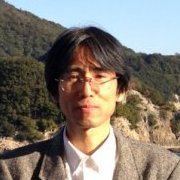
filemaker FileMaker Webviewer not displayed in preview mode
Toshiyuki posted a topic in Installation and Upgrades
FileMaker Webviewer not displayed in preview mode I want to display the Fusion charts radar chart in the FileMaker Pro Web viewer. However, it looks correct in Brows mode, but nothing in Preview mode. Also, when I print it, nothing is displayed. Why is this? Is there any countermeasure? Please give me advice. environment: FileMaker Pro 19, Javascript, Webviewer, Radarchart, Fusioncharts-XT, Web Server (ChartScript) - Locap MacBook Air (Custom App).-
- preview mode
-
(and 1 more)
Tagged with:
-
Hi everyone, I am displaying multiple charts in webpage (Pie2D charts side by side). While loading the page the charts aligned correctly but while print the page the charts are truncated and not fitting into print page. I am using Window.Print() for printing the page. Is any way to adjust the width/height while printing the page and reset after that? Please provide if you have any ideas. Fusioncharts-XT (v3.12.1). Gone through this feature, but it will not help us. FusionCharts.printManager.enabled(true); Thanks, Krishna
-
Hello, I have a website that's been using FusionCharts for a while without any issues. But now I just realized that with IE11, the export functions I have built are no longer working. The printing and exporting works fine in all other version of IE, Firefox and Chrome, and even on IE11 when compatibility view is turned ON. I'm building the chart server-side like this: Dim chartHtml = FusionCharts.RenderChartHTML("Charts/FusionCharts/ScrollColumn2D.swf?registerWithJS=1", "", xml.ToString(), "MyChart", "100%", "350", False, True, True) I've noticed that when on IE10 or IE11 compatibility view, this renders an <object> element, but on IE11 it creates an <embed> element. And then the javascript functions I've been using are these: function printChart() { var chartToPrint = document.getElementById('MyChart'); chartToPrint.print(); } function ExportMyChartPDF() { var chartObject = document.getElementById('MyChart'); if (chartObject.hasRendered()) chartObject.exportChart({ exportFormat: 'PDF' }); } function ExportMyChartJPG() { var chartObject = document.getElementById('MyChart'); if (chartObject.hasRendered()) chartObject.exportChart({ exportFormat: 'JPG' }); } These functions throws errors saying the object does not support the "print" method, or the "hasRendered". "Object doesn't support this property or method" Do you know why is this happenning and if there's a way to fix it? Thanks.
- 5 replies
-
- javascript
-
(and 1 more)
Tagged with:
-
Hi, Any idea to stop the Flash graph to render again after print preview is close. FusionCharts.printManager.enabled(true) Currently i'm using it for the multiple graph (flash) in the same page. Problem is that graph will be render again once the print preview is close. This is happen to your demo site too. http://www.fusioncharts.com/demos/features/#print-manager-enabled (Flash version). This is very troublesome when the page has many graph and need to re-render to wait a lot of time just for render print graph (canvas). Browser: Chrome 31.0.1650.48 Browser: Safari 6.0.5 OS: Mac 10.8.4 FusionChart version: 3.3.0 Partial Code: FusionCharts.setCurrentRenderer("flash"); FusionCharts.printManager.enabled(true); var chart = new FusionCharts("js/fusionchart/Line.swf", chartID, "100%", "200", "0", "0");
-
I was using a design with fluid width which mean the website width will auto resize when the browser resize and im currently tested FusionChart in my site, not problem during resizing browser, it work perfectly. But the problem only during when using native "Print", all the chart won't resize automatically and the width is over or shorter than container. Kindly advise a solution for this. code: var chart = new FusionCharts("js/fusionchart/MSCombi2D.swf", chartID, "100%", "200", "0", "0");
-
I have a project that is using the cylinders using percentages. I have verified that the print feature does not work whatsoever when rendering the fill color. This is also true on the FusionCharts website demos. Is this an issue with using the HTML5 variant and not the Flash version? Any way to correct? Thanks in advance. ~Thomas

